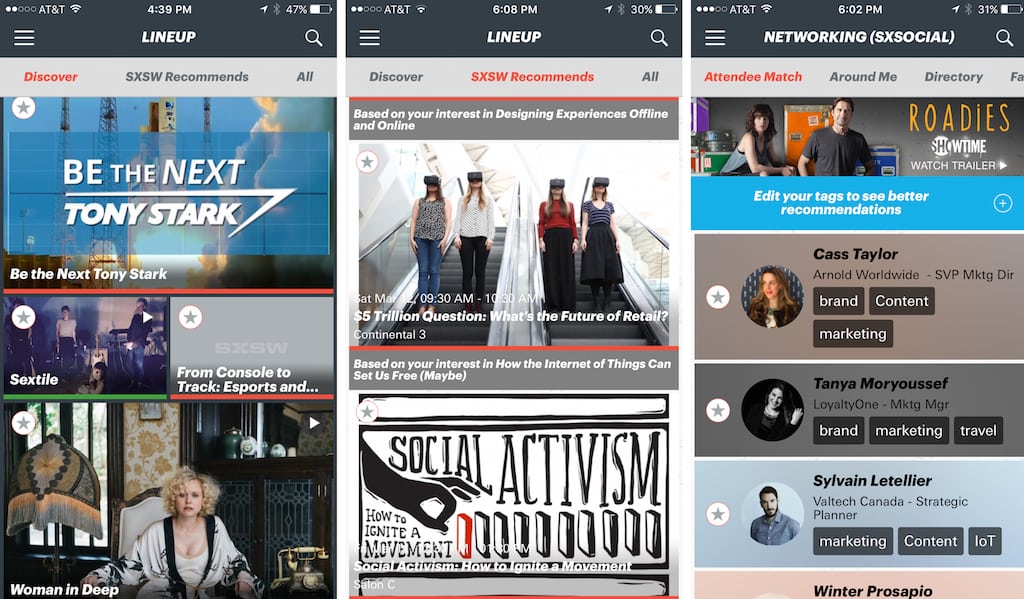Skift Take
After years of talk and conjecture about event app customization and beacon technology, the 2016 SXSW GO app seems positioned to deliver on those expectations.
With over 6,000 event sessions and artistic acts, the South by Southwest music, film, and interactive media conference in Austin poses a serious mental health risk to people who need to plan everything ahead of time.
There are too many options in too many venues in too many different places across the city. Seemingly, almost every SXSW session you feel compelled to attend is happening concurrently with multiple other sessions that may, or may not, be even more compelling.
For anyone with FOMO issues, especially first timers at South by Southwest, the maelstrom of programming will send them into schizophrenic bouts of analysis paralysis.
But before you even get to the point of deciding exactly which sessions to attend, you have to find them. If, for example, you’re just attending the 5-day SXSW Interactive portion of the conference, you’re going to cull through over 1,200 sessions ranging from “Virtual Tourism” to “How the Internet of Things Can Set Us Free (Maybe).”
To help streamline the session-sourcing process, this year’s official SXSW GO event app features a new algorithm that suggests sessions personalized to your preferences. Which, depending on your personality, may or may not help with the cerebral overload.
The algorithm powers a new app component called “SXSW Recommends,” based on how you tag your profile and the type of sessions you’ve already selected. For example, because I selected “Google’s Creative Skills for Innovation,” the app also offered up “UX Doesn’t Happen on a Screen: It’s in the Mind.”
Choosing “The Power of We: Crowdfunding Kenya, Not Kanye” makes the app think you might also want to see “Alive & Kicking: The Soccer Grannies of South Africa.”
“South by Southwest is probably the most complex event in America so we wanted to try and make the app more productive for people to plan ahead,” says Jeff Sinclair,” CEO and co-founder of Vancouver-based Eventbase, which developed SXSW GO. “We also wanted to reduce the complexity of the app even though we were adding new functionality.”
So Eventbase removed a few components from the app’s home screen, or bundled some together, because Sinclair says less is more for an event where the Schedule app component is so important and heavily used. “The more options you give people up front, that can quickly become overwhelming with so much surrounding you at any given time.”
The Rise of Hyperlocal Networking
In 2015, South by Southwest introduced iBeacon technology at a scale never before attempted at a single event, with over 1,000 of the bluetooth-enabled transmitters placed at venues throughout the city. The beacon network powered the Around Me app component that showed users other attendees nearby in a particular network zone, but only those who opted in to be recognized on the network.
That was supported by the Attendee Match app component that highlighted people with aligned interests with users based on similar profile tagging. The one challenge I found with the Attendee Match experience was that I couldn’t decrease the profile tag selections after they were initially set. There is an edit button but after multiple attempts it didn’t seem to update the user profile after trying to remove a couple tags.
For 2016, the beacon network and also geo-location technology are going to be used to further enhance the new SXSW Recommends event suggestions.
As attendees move around different venues throughout the city, the beacons will push notifications to opt-in users about events that the app deems relevant to the individual attendee, again based on profile data collected via user-supplied tagging and app-based algorithmic calculations.
“The Around Me functionality was very popular last year because of the opportunity for hyperlocal networking using the beacon technology,” says Sinclair. “That has really taken off. This year we’re taking that to a new level by pulling in external factors, as well, to deliver more unique recommendations about what to experience around Austin in real-time.”
If all of that pinging sounds like a lot, and it does sound like a lot, it’s easy to opt out of the notifications.
Have a confidential tip for Skift? Get in touch
Tags: austin, event tech, South By Southwest, sxsw
Photo credit: Three screens of the SXSW GO app show the randomized Discover session lineup page; the new SXSW Recommends customized session suggestion page; and the Attendee Match networking component. Skift