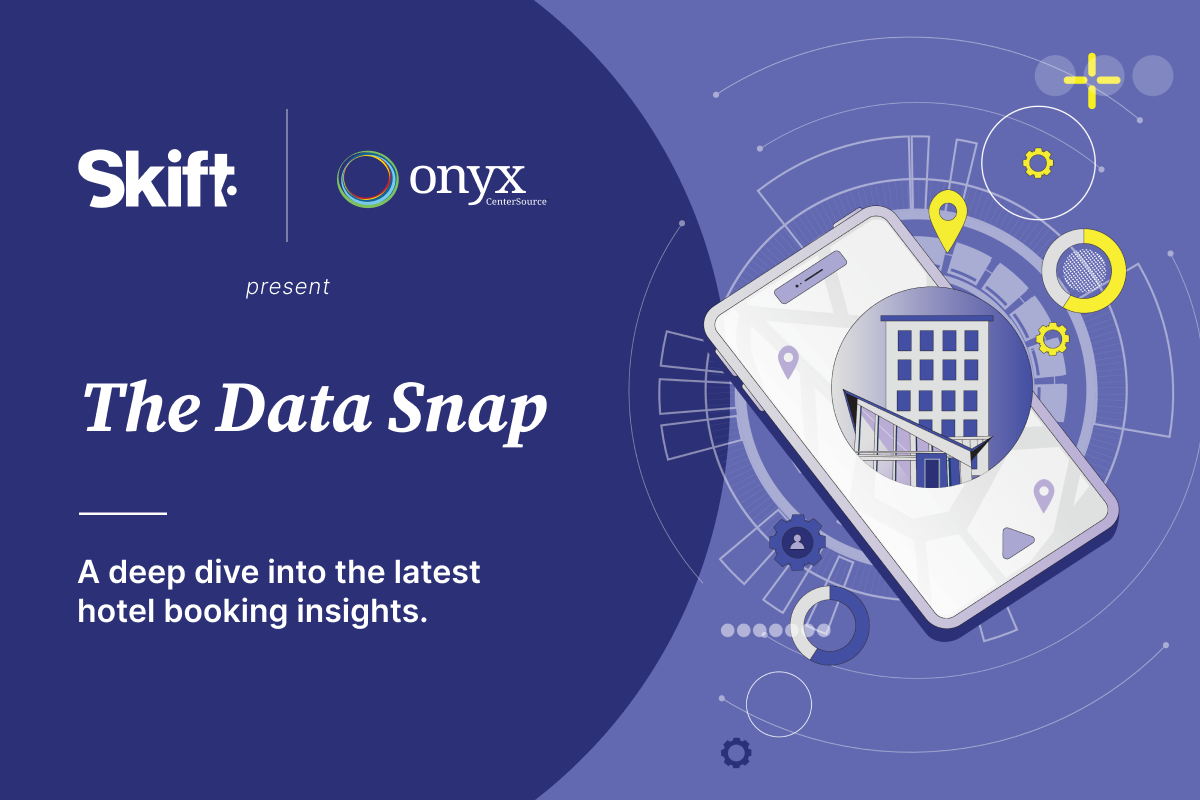7 Ways to Optimize Your Use of Pinterest

Editor’s Note: As we are building our SkiftEDU service for marketers and SMBs in travel, we recently launched a new initiative: our new weekly series on digital marketing tips and tricks, SkiftEDU How-Tos. These How-Tos are a series of free in-depth weekly articles around various topics in digital marketing, such as this one below
Do you use Pinterest to promote your business? Over 100 million active users out of 175 million subscribers are currently on this popular platform. Even more impressive? About 85% of Pinterest users are women. Remember, in the travel industry, women are often the ones that plan vacations. So, if you are hesitant in using Pinterest, think again. On Pinterest, people “sell” ideas and dreams—and who doesn’t dream of traveling?
But how can you optimize your use of Pinterest? How can you create shareable content that will generate results? Here are seven tips to take into consideration.
1. Create a Pinterest-friendly website
Before publishing any content on Pinterest, make sure that your website is adapted to the needs of Pinterest users. What’s the use of dedicated time and money to maintaining a social media platform, when nobody pins your website content? Your goal is to generate more website traffic and sales: ensure that your visitors can pin content from your desktop and mobile website.
Save button (formerly the Pin It button)
Add Pinterest’s Save button on your website to increase traffic to it and encourage visitors to pin your content. This button can appear above all images or specific content you want to promote. You can also choose Pinterest’s hover Save button, which means that the button will only appear when a visitor hovers a mouse over the image.

Follow buttons
In addition to the usual Save button, you can also add the Follow button. This will enable users to subscribe to your Pinterest account.

Widgets
Highlight your content by adding a widget for your profile or boards on your website or blog.
2. Configure a business account that is appealing and well-structured
You must have a business account in order to access different options Pinterest offers, such as rich pins, buyable pins, promoted pins and Pinterest Analytics. If you have already created a personal account, don’t worry. You can always convert it to a business account. Just make sure to validate your professional account so that your rich pins are well-ranked on search engines.
Your entire Pinterest account—both pins and boards—can be ranked in Google’s search engine results. Take the time to optimize your content for search engines and revamp your account so that it’s appealing to Pinterest users. Your Pinterest boards are like a shop window: they draw attention, but are also rich in content. Think of catering to your clients’ lifestyles—not just promoting your products and services.

Organize your pins so that they tell an illustrated story; for example, use a colour theme or a particular style of images (pictures, illustrations, infographics) for several or all of your boards. Limit yourself to 20 characters when choosing a title for your board so that it’s not truncated. Describe the content of your board in 200-300 characters using keywords. Don’t forget to select a category for your board, because you will need to be ranked in Pinterest’s search engine! Think about how you can add the location in your account and board descriptions so that they can be easily found with local searches. What’s important to remember is to focus on keywords: use popular search terms.
3. Create stunning pins
Before starting to post and share content on Pinterest, you need to gain in-depth understanding into what your followers look for on Pinterest and what content they like. On Pinterest, you must create beautiful and useful pins; provide inspiring and educational content. Use the 80/20 rule with your pins: 80% of your pins should be shared content and 20% should be creative content from your website or blog.
Always choose high-quality, vertical images. The image format should be 735 x 1102 pixels. Prioritize images without faces: these receive 23% more repins. You can also include text on top of your images with a more direct call to action, to remind pinners of the topic of your article, or to provide instructions. Don’t forget to rename your files before pinning them or posting them on your website so that they rank better across all search engines.
Hashtags only work when you use them in your pins’ description. You can use them, but they are not always necessary. The reason? All words used on Pinterest are indexed. Instead, use unique keywords that you have created for your business, event or promotional campaign. Always write out a detailed description of your pin, using 200-300 characters, with popular keywords, a link, price (if applicable), author name (if you are sharing an article), and a call to action.
4. Use geo-targeted pins
Pinterest lets you use rich pins that include metadata. Metadata adds value to your content and makes your pins more useful. This data is automatically shared when pins on saved on Pinterest.
There are six types of rich pins: app pins, article pins, product pins, recipe pins, movie pins, and place (geo-targeted) pins.
To use rich pins, you must first add metadata to your website with Open Graph or Schema.org formats. Then, you have to have your website validated by the Rich Pin Validator and then apply to receive rich pins for your entire site.

Over 7 billion pins (geo-targeted) are now accompanied by useful information, such as telephone numbers, addresses, opening hours, and locations on a map. These pins work with Foursquare’s API; don’t forget to set up your business on this social media platform and add all relevant information. What’s more: when you create a geo-targeted pin, it will be added to an interactive map with similar types of pins. This is a great way to promote your business and discover other nearby locations!
5. Diversify your types of content
Think about different stages of a trip to inspire you when you create your pins: dreaming about the vacation, planning, reserving, experiencing the trip, and sharing the great times people have. You can even be inspired by visiting Pinterest’s current most popular pins.
Here are some examples of engaging content that to be posted for the travel industry:
A list of must-see, must-do activities at a particular destination (developed as a Pinterest board):
A pin of a tutorial on how to set up a tent when camping or start a fire (how-to pins have arrived on Pinterest!):
An infographic on interesting aspects of a city or country:
A pin of a travel itinerary:
A series of pictures of your employees and/or work environment:
Promotional videos:
Don’t hesitate to encourage website visitors to save your content on Pinterest for later viewing (Pin It for later).
6. POST A LOT. POST FREQUENTLY.
According to CoSchedule, the best time to post on Pinterest is between 8 p.m. and 11 p.m. and on Saturday mornings. On the other hand, MyMarketor recommends posting between 2 p.m. and 4 p.m. during work weekdays and 8 p.m. and 1 a.m. in the evenings. Your key takeaway? There is never really a bad time to post on Pinterest. Some experts have observed peak periods during the day and week; however, contrary to Facebook and Twitter, Pinterest does not rely on immediacy, the short-term or FOMO (fear of missing out). In fact, pins are even viewed 30 days after being posted! The lifespan of a Pinterest post is much longer than other social media.
The Travel category is one of the most popular categories on Pinterest. According to Pinterest, users often post content on vacations and trips on Saturdays. Regarding the number of pins to publish per day: there is no limit! Pin regularly—ideally daily and between 15 to 30 pins per day (you can factor in shares in these numbers).
7. Foster engagement with the Pinterest community
Become a local reference for your followers. Share content from partners or local businesses in order to promote them and demonstrate you truly know the ins and outs of your location. Invite partners, influencers/bloggers to join a shared board. You can even join other popular shared boards. Pingroupie is an interesting tool to uncover the most active and popular groups on Pinterest.

You can create a contest to increase the visibility of your content, the scope of your hashtag, or simply to raise awareness for your brand.
Pinterest is an excellent platform to analyze your clients’ interests in your products and services. You can even use Pinterest as a focus group over a long period of time.
Interact with your followers, share their content, and love and comment on pins in your community. Develop your follower base by following other users in your industry, partners, or even your competitors’ followers. Create relevant content that is engaging and promote your business!