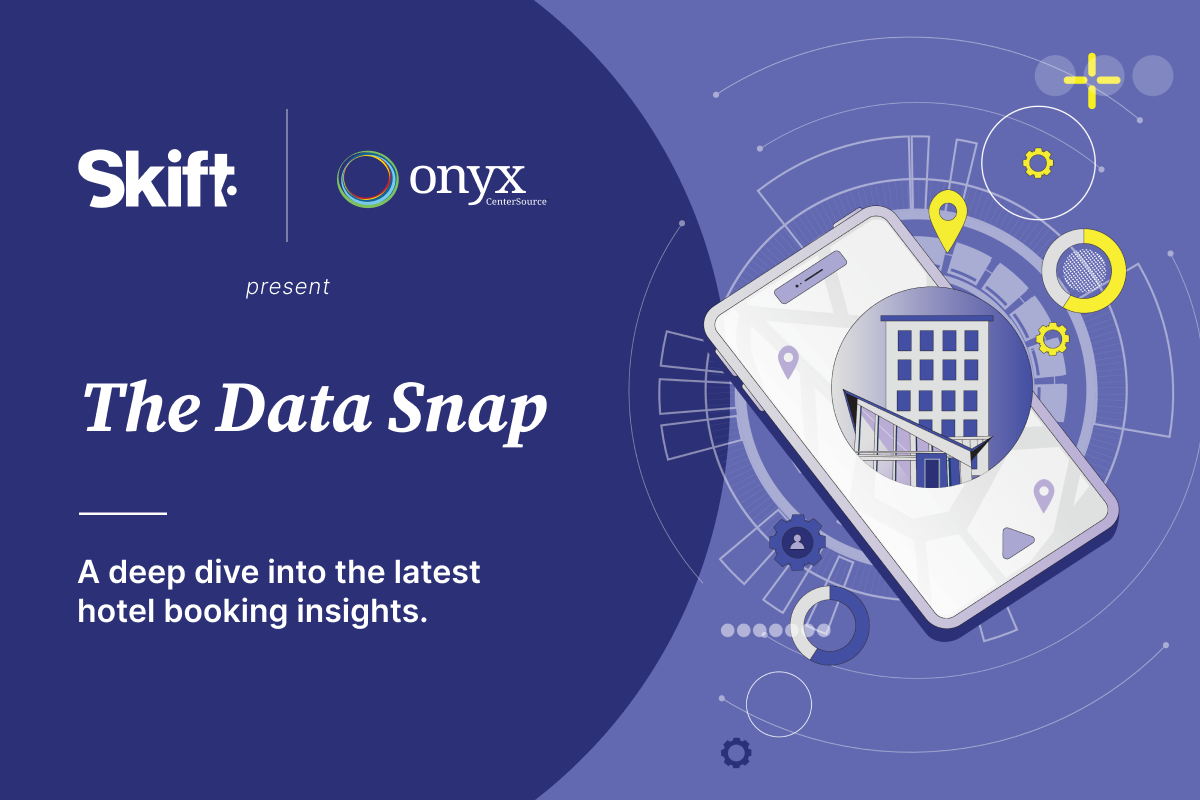The Art of Crafting Powerful Newsletters

Editor’s Note: As we are building our SkiftEDU service for marketers and SMBs in travel, we recently launched a new initiative: our new weekly series on digital marketing tips and tricks, SkiftEDU How-Tos. These How-Tos are a series of free in-depth weekly articles around various topics in digital marketing, such as this one below.
With today’s abundance of data on your customers, it is easier to create personalized emails that help you to achieve your marketing objectives. However, in order to ensure higher conversion rates, there are certain technical and visual guidelines you need to respect. Here are some useful tips to better use images and content to build a newsletter template for optimal open and click-through rates.
Newsletter templates
Above all, it’s important to use a newsletter platform, such as CakeMail, Campaign Monitor, MailChimp, or SenGrid to build your message. The reason? They have been specifically designed to cater to all of your email marketing needs and respect laws governing email campaigns.

In addition, despite the fact that these tools offer automatic resizing features for the content of your newsletters to be displayed on a variety screen sizes, it is recommended to work with a maximum size of 500px x 600px so that it’s optimized for different devices. The sizes of the horizontal screens of the iPhone and some BlackBerry models are limited to 320 pixels; therefore, anything bigger than 500 pixels means your recipients will not view your newsletter in its entirety, regardless if it has been resized. The length of the newsletter is not as important yet don’t forget that people read in an inverted pyramid fashion. In other words, as they scroll down, they read less. Some email programs, such as Gmail, clip emails more than 102kb and add a link to view the complete message. If your newsletter is too long and the images are at the bottom, they will not appear in the first part of your email.
Newsletter layout
Depending on the message and goal of your newsletter (selling a specific destination, announcing a promotion, providing an opportunity to make a reservation, etc.), you can structure your content in columns (a maximum of two or three). A simple reminder of a promotion may only require one column. A presentation of new destinations to discover may need two. Here are few other handy tips:
- Don’t forget that readers’ attention always starts at the left due to the fact we read from left to right (in the case of English, French and most latin-based languages).
- Avoid positioning crucial information on the right-hand side.
- Moreover, readers prefer images over text and will be naturally attracted to a picture that piques their curiosity.
- Always start with an image on the left-hand side.
- Use sub-titles with keywords.
- For your content, don’t focus too much on the technical aspects.
- Stay practical.

Studies show that people don’t really read every word in a newsletter. Instead, they glance at words that capture their attention. Make sure to strike a good balance between images and text to ease these glances and make reading as easy as possible on mobile devices. The introductory paragraph is almost never read. If an introduction is absolutely necessary, don’t add any crucial information to it, unless you repeat it within the copy of the newsletter.

Give readers the opportunity to quickly read your text by making sure the body of your text is less than 60 characters long. Use images to reinforce your message as they often take less time to understand. The average time allotted to a newsletter after it has been open is only 51 seconds. The focus is often on the first two words of the title - so make sure your title rocks!
In some markets, a 10% open rate is amazing. In others, a 30% open rate is an absolute disaster.
If you want to monitor the results of your newsletters, SenGrid offers a table of statistics for different markets. Here are the numbers for the travel and tourism industry :
Average open rate: 72.05%
Average unique openings: 22.59%
Average click-through rate: 6.01%
Average unique click-through rate 3.58%
Images
Use one or several images that correspond to your newsletter’s content without exaggerating on quantity, unless the number of pictures address credibility to your message. Opt for original pictures. If required, MailChimp offers a list of royalty-free sites that can be very appealing: Unsplash, Stocksy, New Old Stock, Can Stock Photos, Little Visuals.
Here are few handy tips when it comes to images:
- The higher the quality of your images, and the more they are aligned with your message, the likelier you are to convince readers.
- Images that include people tend to perform better.
- Reduce the size of your images to 750K or less and use PNG or JPG formats.
- Make sure that the file names of your images don’t include spaces or special characters. Replace these by hyphens (-) or underscores ( _ ).
Some email programs block images by default. However, you can always suggest that your recipients add your email address to their safe sender lists. This way, your recipients will be able to view all of your images. In any case, insert descriptive texts to the image so that a description appears even if the image does not.

Many devices have very high-quality screens, such as high-resolution screens (Retina from Apple). As a result, your images may appear blurred. Ensure that your images are displayed clearly across any device by saving them at double their sizes. For example, if your header is 600 x 200, you can download a 72 ppi, which is 1200 x 400 pixels.
Colors
Colors are necessary to properly identify action buttons and separate different sections in your newsletter, including the header, footer and body of your text. That being said, don’t over-exaggerate. Select one or two colors at the most. Use the colors of your brand so that you don’t distract readers from your core message. What’s more, use the same color for all action buttons. Avoid using images for the background of your text, such as color gradients, pictures, patterns or anything that requires a image file. Instead, choose a background with one, solid color.
Use RGB colors; CMYK are typically used for printing and not the web. In addition, when you save your images, make sure that you have an appropriate image margin. For example, if your canvas is 600 pixels wide and has a margin of 20 pixels each side, your image must be 560 pixels wide. Here is a list of the dimensions of MailChimp templates:

- Preheader area: 560px
- Body area for one-column templates (no sidebar): 560px
- Social bar and utility bar: 560px
- Header: 600px
- Body area (with sidebar): 350px
- Sidebar: 160px
- Two-column: 260px
- Three-column: 160px
- Four-column: 110px
- Footer left: 370px
- Footer right: 170px
Calls to action
Each newsletter must have only one main objective and a maximum of two secondary goals. Use an action button for your main objective and clickable links for non-essential actions. It’s easier to add clickable links to a text than action buttons as links do not require readers to abruptly stop reading. However, links may not be easily detected by your readers. An easy way to counter this is by lengthening the number of words associated with the link. For example, instead of having just having a link with the word “excursions,” use a phrase with a call to action, such as “view different excursions you can take in Hawaii.”
Here are few handy tips:
- Align the email subject of your newsletter as well as its title and content as though you are telling a story.
- Create a sense of urgency, such as stating that there are limited spots left for an activity and adding an action button so that readers can reserve right away.
- Use action verbs for buttons: BUY - RESERVE - DISCOVER, etc.
- Action buttons must be very visible and big enough so that recipients can click on them using their mobile devices (a high number of newsletters are read on smartphones and tablets).
- Avoid mouse-over effects as they are not supported by all email programs.
Campaign Monitor created an interesting graphic on how people open newsletters on their mobile devices.


Use standard HTML fonts, such as Arial, Verdana or Georgia, for the body of your text. Keep your font at 14 points if your newsletter is long and 16 points if it is short. Don’t use more than two different fonts and never underestimate the importance of the type of font you choose on your message’s impact. Serif fonts offer a feeling of sophistication and sans serif fonts are more standard.

Anti-spam tips and respecting subscribers
Rules and regulations regarding email, SMS and other electronic communications will vary per country. Make sure you understand these rules, even you don’t think they apply to you. For example, if you send emails to subscribers or clients in Canada, you should be aware of Bill C-28, or the anti-spam law. Here are a few other important reminders:
- Be clear regarding your identity and always use the official email address and logo of your company.
- Don’t use link shorteners, unless the context is explicit about where the user will be redirected.
- Make it easy for recipients to unsubscribe to your newsletter by adding a link at the bottom of your email. (Avoid captchas at this stage)
- Always include a text version and provide readers with an option to view the newsletter in a web browser.
- Respect email marketing laws in your region. Check out the laws here if you are in Canada.
- Test your emails before dispatching them to your subscriber list. Here are two great tools:
- Make sure you comply with anti-spam laws: https://www.mail-tester.com/
- To preview your email (what will be displayed in your recipients’ emails:
https://litmus.com/pricing)
- Don’t hesitate to perform A/B tests with titles. Send one version of your email to a segment of your subscriber list and another email with a different title to a second segment. After 24 hours, send the best performing one to the remainder of your list.

A great example: How Hard Rock Hotels communicates with guests after their trips by inviting them to give a review on TripAdvisor and keeping the message simple.
Additional tips
- If you sell online, https://www.mandrill.com/ may be a great tool to use; it’s a solution that helps you build and send transactional emails. Note that you must pay for this service
- Animated GIFs can be used, but test your emails beforehand to make sure they don’t end up in any spam folders. Here is an engaging way an animated GIF can be used: http://stylecampaign.com/blog/blogmails/animation2010/bunny.htm
- Don’t hesitate to segment your email lists by gender, location, travel history, etc. Once segmented, you can tailor your content appropriately based on your customers’ unique personas. This will increase your newsletter’s relevancy and increase your click-through rates.
- For all tech aficionados out there, a newsletter cannot be developed or programmed like a website. Using the aforementioned tools will guarantee that you respect both the technical do’s and don’ts, all while affording the flexibility to make any last minute changes.

When About Travel sends out its newsletter, the clear focus is on shareable content, namely through Pinterest. Yet, notice how they invite to share their newsletter with friends and make the “Pin it” button very obvious, as their call-to-action.