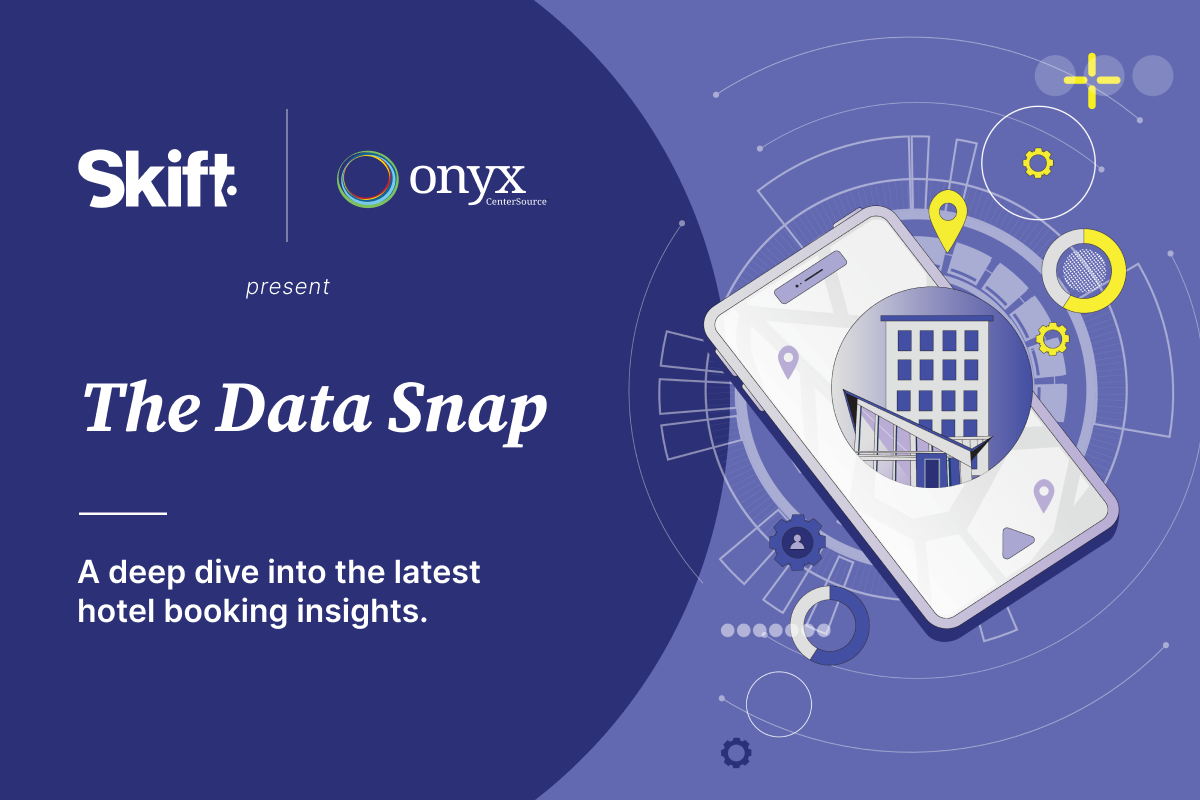ChatGPT Can Now Book Restaurants and Events on Its Own

Skift Take
OpenAI on Thursday said that it is releasing a digital assistant that can autonomously complete online searches and purchases for travel, events, restaurants, and more.
Want to find a hotel for your next trip or make a restaurant reservation? Tell the ChatGPT chatbot what you want and it will pull together options and complete a booking on your behalf (after confirming with you first). It's a big leap forward with a lot of implications for the travel industry.
The new tool, called Operator, is the first version of the digital assistant that travel leaders have been envisioning since ChatGPT was first released. Startup competitor Anthropic was the first AI company to announce this type of tool with a demo in October.
Operator is live at operator.chatgpt.com.
It works by taking control of a remote browser shown within the Operator window, and completing tasks as a human would. Because it’s connected to a remote browser, the user can make other prompts or do other computer tasks while Operator is working. Operator can complete tasks in several categories listed on the homepage, including Travel and Dining & Events.
The company said it has partnered with a number of third-party companies to make sure Operator can access data from those websites. In travel, they include: Booking.com, Tripadvisor, Priceline, Hipcamp, Uber, StubHub, and OpenTable. Operator is closer to the type of tool that industry leaders warn could circumvent and displace intermediaries and online travel agencies like Booking.com and Expedia.
Though the OpenAI partnership with travel companies suggests a collaborative approach, the concern remains as the tech gets stronger because it could evolve in ways that reduce dependence on partnerships.
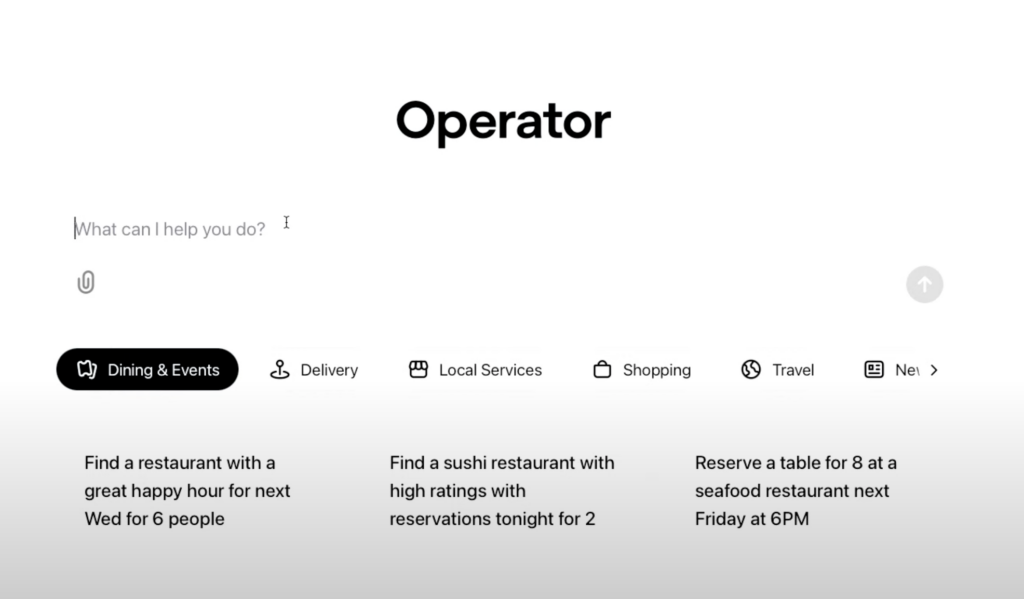
During the demo on Thursday, OpenAI representatives prompted Operator to complete several tasks at the same time: An event ticket booking through StubHub, food delivery through DoorDash, grocery delivery through Instacart, and housecleaning reservation through Thumbtack. The tool was also able to complete a Google search to check reservation availability for a tennis court.
Besides the live demo, there were blogs and posts showing how the tool could be used to book travel.
The tool is live today for Pro users ($200 monthly subscription) in the U.S. Plus users ($20 monthly subscription) will have access next.
OpenAI says it has built in safeguards against completing illegal activities, falling for scams, and purchasing the wrong items. As part of those safeguards, it confirms with the user before completing purchases.
The company emphasized that the tool will make mistakes at this point.
Booking a Stay
There’s a video of a travel demo front-and-center on the homepage for Operator.
First, the video shows that clicking on the Travel category brings up several pre-filled prompt options, each shown alongside a travel company that the chatbot will access to complete the task. For example, the Priceline logo is paired with the prompt, “Find me a three-star hotel near Grand Central in New York for under $400 a night.”
Next, the video shows how the chatbot could complete a booking through the camping reservation platform Hipcamp.
The prompt: “Find me a family friendly campsite at Joshua Tree this weekend.”
The Operator bot then opens the Hipcamp website within the chatbot window, inputs the location and dates, and searches for sites for four guests. It then asks for confirmation to complete the reservation.
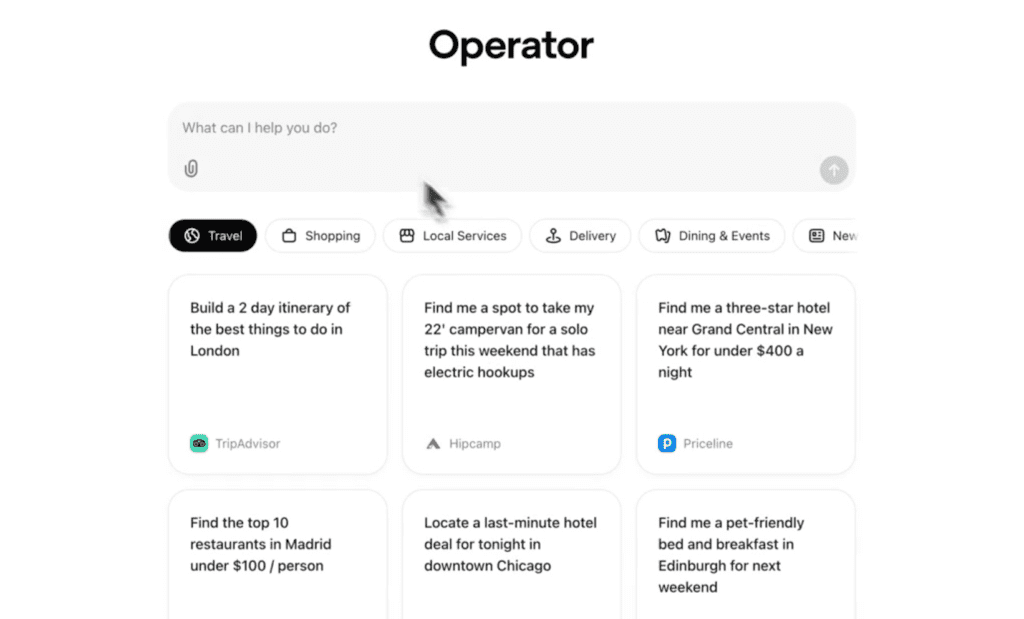
Booking a Flight
OpenAI did not share a flight booking example.
But Rowan Cheung, author of the newsletter The Rundown AI, said in a post on X that he was able to book a flight as an early tester of the tech.
He said he booked a one-way flight from Zurich to Vienna through an integration with Booking.com, though the chatbot asked to confirm fare selections and more before finally completing the booking.
“This one required a bit of back and forth, with ChatGPT Operator pinging me and asking for my flight preference and having me take control of entering payment details,” Cheung wrote in the post.
4. Booking a one-way flight from Zurich to Vienna using the Booking integration
— Rowan Cheung (@rowancheung) January 23, 2025
This one required a bit of back and forth, with ChatGPT Operator pinging me and asking for my flight preference and having me take control of entering payment details pic.twitter.com/XZiqUsQgVh
Booking a Tour
OpenAI updated a blog post about Operator shortly after the live demo ended.
At the top of the page was a screenshot showing that the chatbot could book a tour through a partnership with Tripadvisor.
The prompt: “Find and book me the highest rated one-day tour of Rome on Tripadvisor.”
The screenshot then shows the bot taking all the actions necessary to complete the search, same as a human would.
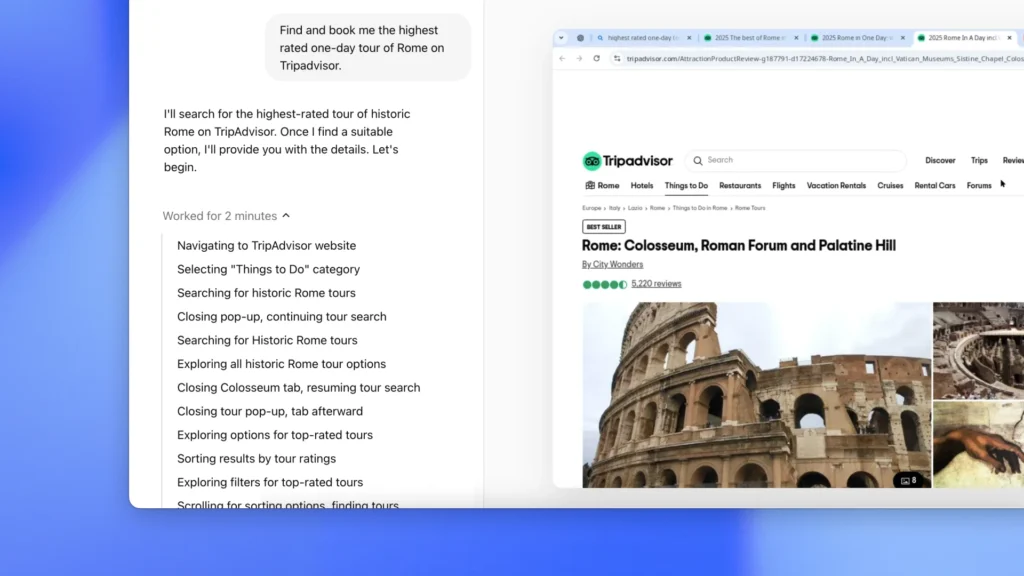
Restaurant Booking
When clicking on the Dining & Events category, several pre-filled prompts show up. “Reserve a table for 8 at a seafood restaurant next Friday at 6PM.”
The demo walked viewers through making a restaurant reservation through OpenTable.
The user started with the prompt: “Book me a table for two at Beretta tonight. At 7pm.”
Based on the prompt, it autonomously completed the search on the OpenTable website, recording each action it took. It also automatically narrowed its search to the San Francisco area, based on the user’s default location.
It returned with the response: “The closest available time for a reservation at Beretta tonight is 7:45 PM. Would you like me to book this time for you?”
User: “Yes that’s great let’s do it.”
Operator: “The reservation details for Beretta are ready to be confirmed. Should I proceed with completing the reservation?” That slot was booked before the user confirmed, so then the chatbot suggested other times before completing the reservation.
The entire task took less than one minute.
Event Booking Demo
The prompt: “Can you get us four tickets for the warriors game this weekend in SF? Best seats under $500 please. Give us a few options.”
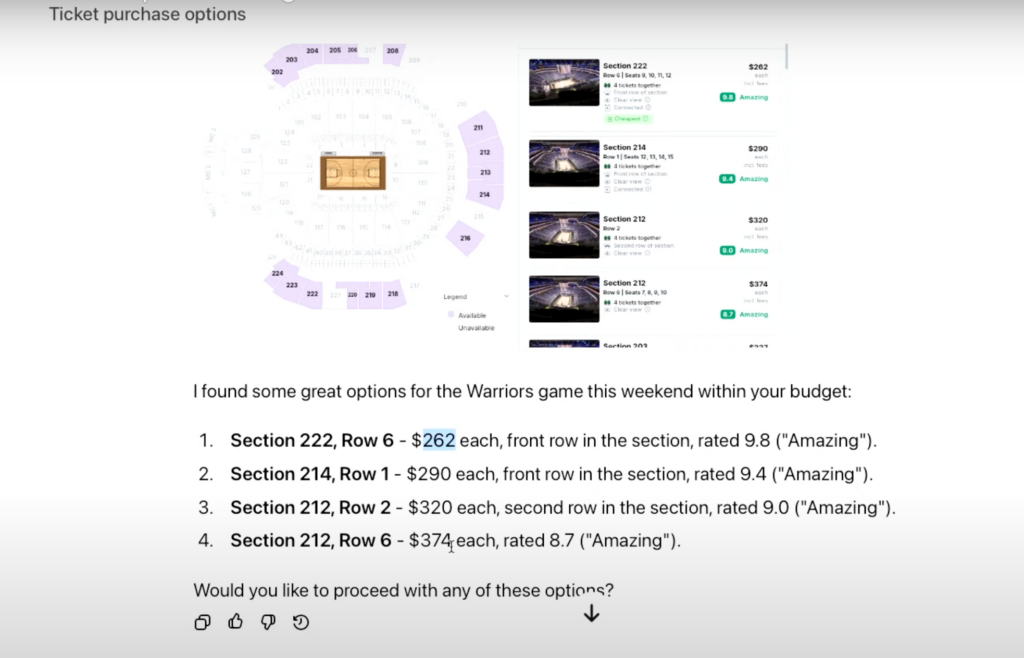
The Operator returned with four seating options and a stadium map.
The user clicked on the preferred option, and then the Operator asked for confirmation to complete the purchase, which required the user logging in to StubHub through the Operator window.
Stay Ahead of Travel News With The Daily
Skift's morning newsletter delivers breaking news, features, and exclusive analysis from around the world straight to your inbox, five days a week.