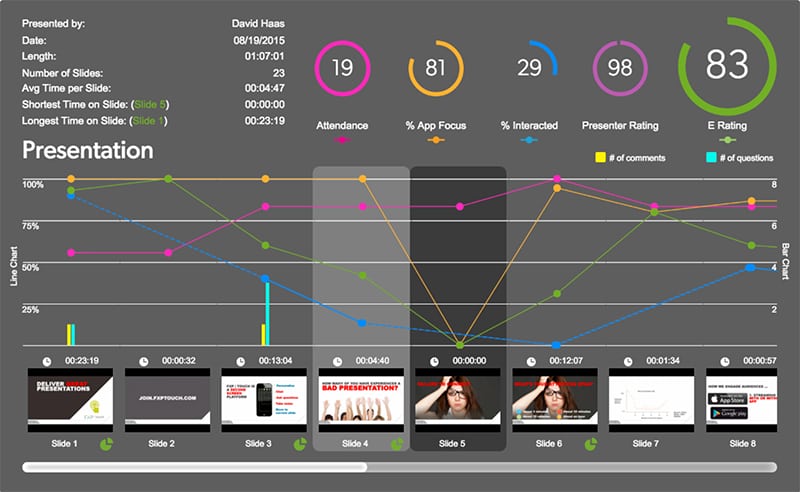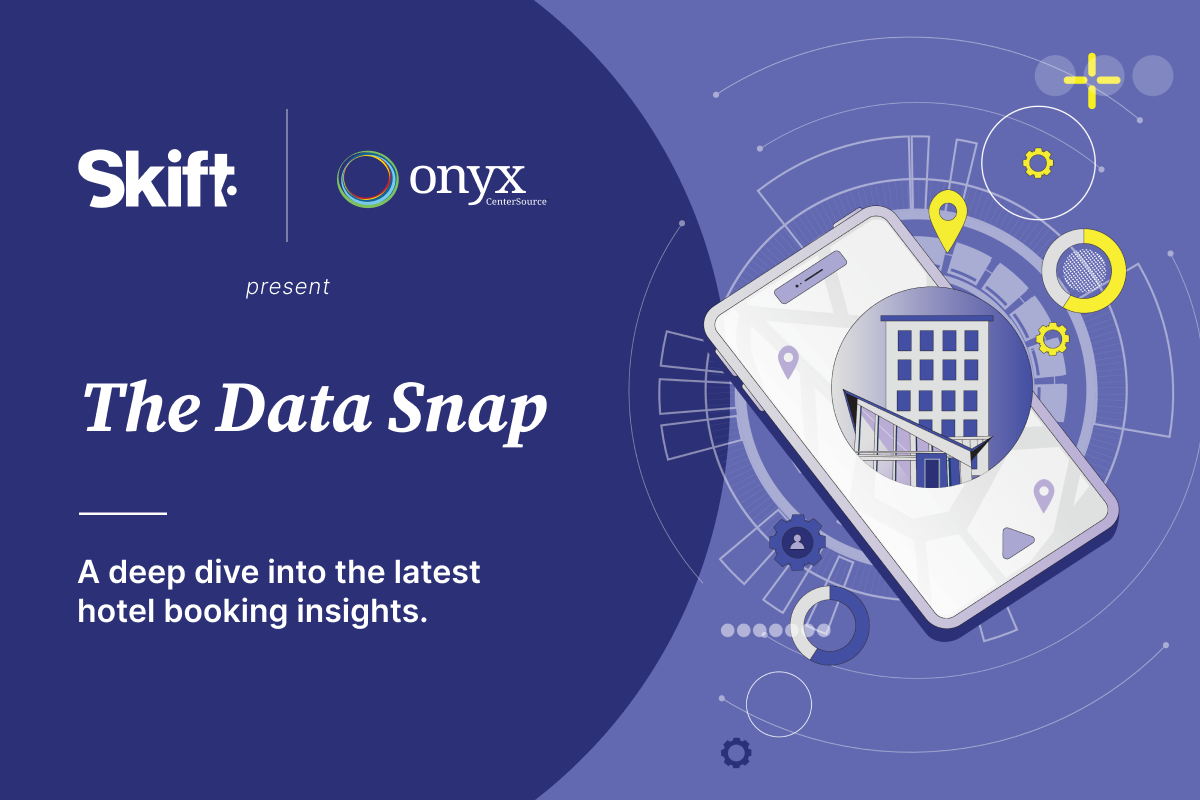The Event Technology That Wants Attendees to Look at Their Smartphones
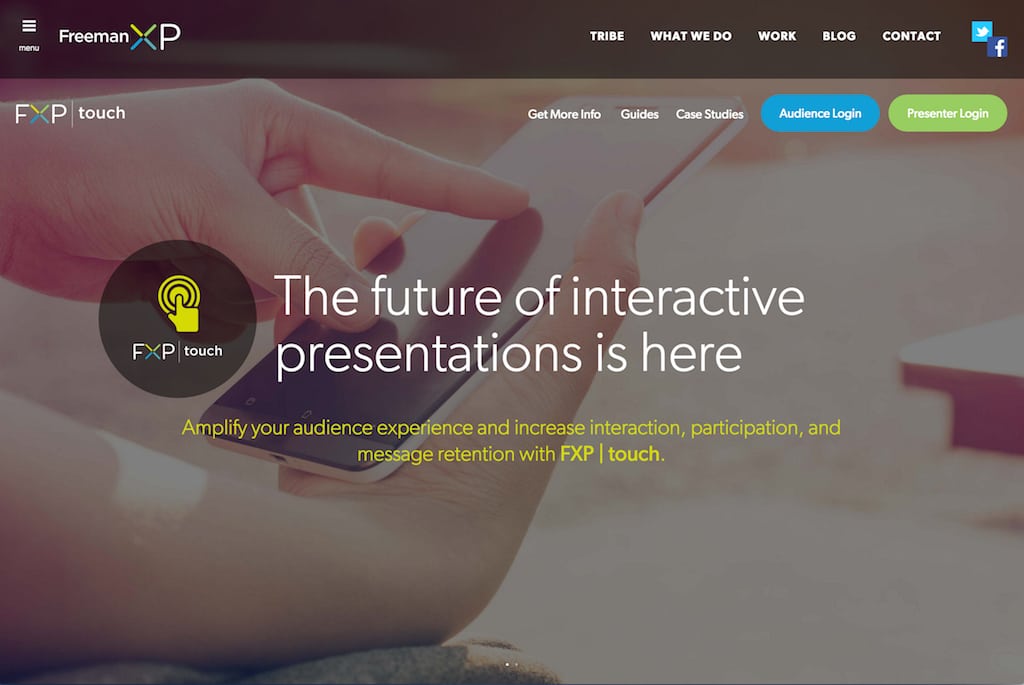
Skift Take
Adoption of second screen technology is growing across the consumer sector, with Google reporting in September last year that 84% of television viewers use another device to source and share info related to what they're watching.
Tapping into that behavior, Disney developed apps that sync up with movies like TRON and Pirates of the Caribbean to provide supplementary content. Big sporting and entertainment events are also building second screen content, such as the recent announcement about Intel and ESPN partnering to offer real-time data about contestants' performance at X Games Aspen.
For the last two years, the conference industry has been pushing similar tech experiences to varying degrees of success in the form of audience participation apps, such as sli.do and conferences i/o. During live sessions, attendees can answer polls and pose questions via those apps to augment the value of a speaker presentation or panel discussion by making them two-way conversations.
The Freeman event company is now driving event app technology into a new era through a series of recent developments and acquisitions, including new advances in measuring live audience engagement.
A little background first.
Long a dominant player in event management and logistics, Freeman launched its FreemanXP digital creative agency in 2013 to provide experiential event marketing services.
In December, the company unveiled Freeman Digital Ventures to "accelerate innovation and provide investments and partnerships that support the increasing impact that technology and digital advances are having on the brand experience category." Kicking that off, Freeman officially partnered with the DoubleDutch event app group last month to provide its clients a turnkey event app solution.
This week at the Professional Convention Management Association (PCMA) conference in Vancouver, Freeman announced it acquired the Klowd.com audience engagement app. Klowd developed technology that not only offers two-way live session communication, it also provides advanced metrics in real time to measure the effectiveness of interactive presentations.
As a Freeman tool, that web-based platform is now called FXP Touch, which has been in development for about a year. A beta product was launched at last year's PCMA.
"We basically stole the second screen concept from Hollywood and applied it to the event space and developed FXP Touch," says David Haas, director of technology solution for FXP Touch. "We've taken the best from audience response and married it up with the ability to push content to a small screen device, as well as to measure it all with rich meaningful analytics that tells a story."
Event tech analytics that measure qualitative audience behavior have long been a bit of a pipe dream for meeting planners.
It's easy to know how many people show up at a session by scanning badges. It's easy to understand how attendees physically move through a conference by installing beacons. But to see how attendees actually feel about a speaker session in real time, minute by minute — that's an altogether different thing.
Presenters upload their content into FXP Touch in basic PDF format, which can include polls and questions for the audience. The presenter can also push messaging to each attendee's device just before the session with ancillary supporting information.
Attendees access FXP Touch by simply entering a specific login code at the fxptouch.com website before a session, so there's no app to download. They can also ask questions through the platform and engage publicly in the built-in chat window.
Or, attendees can access the FXP Touch platform without logging in, when they access a link located inside a specific session window in the primary event app.
Haas says what's driving so much demand for audience participation is the growing body of evidence about how our brains work in educational conference sessions. He references Dr. John Medina's Brain Rules research that states we generally lose mental focus after 10 minutes if our brains aren't engaged in something we find interesting.
Applying the so-called "10 Minute Rule" to events, Haas says that Freeman recommends presenters include some kind of audience interaction every 5-7 slides on average.
He also told us, "As we've been looking at the data we've been collecting, we've found overwhelmingly that audiences that have actually participated in an event will rate the presenters much higher than audiences who do not participate."
Event Audience Analytics 2.0
The more innovative piece here is how the FXP Touch dashboard measures audience behavior during each individual slide (above photo), which Haas calls "audience engagement 2.0."
Instead of just having a cumulative series of metrics, planners and speakers can discern how different segments of the same presentation performed against others at any given moment. Here are the five top-line metrics:
Attendance: Measures the amount of people who logged into the FXP Touch platform, which can be compared to overall attendee volume.
% App Focus: Tracks how many signed-in devices have the session viewable as the primary content in the device screen for each slide, versus behind another app or webpage.
% Interacted: Measures the percentage of people who responded to prompts for interactive feedback related only to those specific slides.
Presenter Rating: The audience is asked to review the overall presentation at the end of the session, based on a score of 1-100, to complete the user engagement.
E-Rating: This is an aggregate score based on adjustable weighted averages of all the metrics. Planners can choose which metrics they would like to have weighted higher based on their meeting objectives.
For larger sessions, a Freeman "Content DJ" will monitor the real-time dashboard showing engagement on the fly. They can then feed a moderator or speaker with information about what's proving to be most popular with the audience.
So, if all of the sudden a big chunk of the audience switches to another screen at the beginning of a new segment, that's a sign that the content is not resonating and the speaker should move through that quickly.
If suddenly everyone is typing content into the platform during a particular slide, then the DJ can signal that there's a lot of interest in that segment and the speaker should expand on the content.
Pros & Cons of Second Screens at Events
There's a lot of pushback in the meetings and events industry about second screen from people who believe it distracts audience members from the message.
Just this week, the IMEX America meetings industry group, in partnership with Meeting Professionals International (MPI), posted survey info about second screen usage that seems surprising in 2016.
It reads: "40 percent of respondents agreed with the proposition that ‘to maximize attention, delegates should be banned from using personal devices during conference sessions and meetings. They should be told to switch them off and put them away before the meeting starts.’"
Wow. One has to wonder about the average age of those MPI respondents, because that statistic seemingly flies in the face of reality at many events today.
"You sometimes hear speakers say, 'I'm presenting, I don't want people on their devices,'" responds Haas. "Well, guess what. People are looking at their phones anyway. You can either embrace the fact that because of technology, people are going to be connecting with their office. They're going to be checking email. They're going to be checking social. That's just the way society has evolved."
Furthermore, this MPI/IMEX line about, "They should be told to switch them off" comes across as kind of schoolmarm-ish, relating to a conference environment. The post uses a Harvard Business Review story to back up the assertion that devices should be banned, but that story relates to office meetings where the no-device rule is relevant.
Moving forward, the value of second screen tech will shift toward the event owner, like PCMA for example, where FXP Touch was used heavily.
"Now you're getting a complete assessment of how the audience was responding as it happened, because we'll typically get 80% of the room to participate," says Haas. "You get a much fuller picture of what's going on. So PCMA can look at the data we've collected for them, and if they want to do a series of webinars, the data shows them what topics, down to an individual slide level, will perform the best."