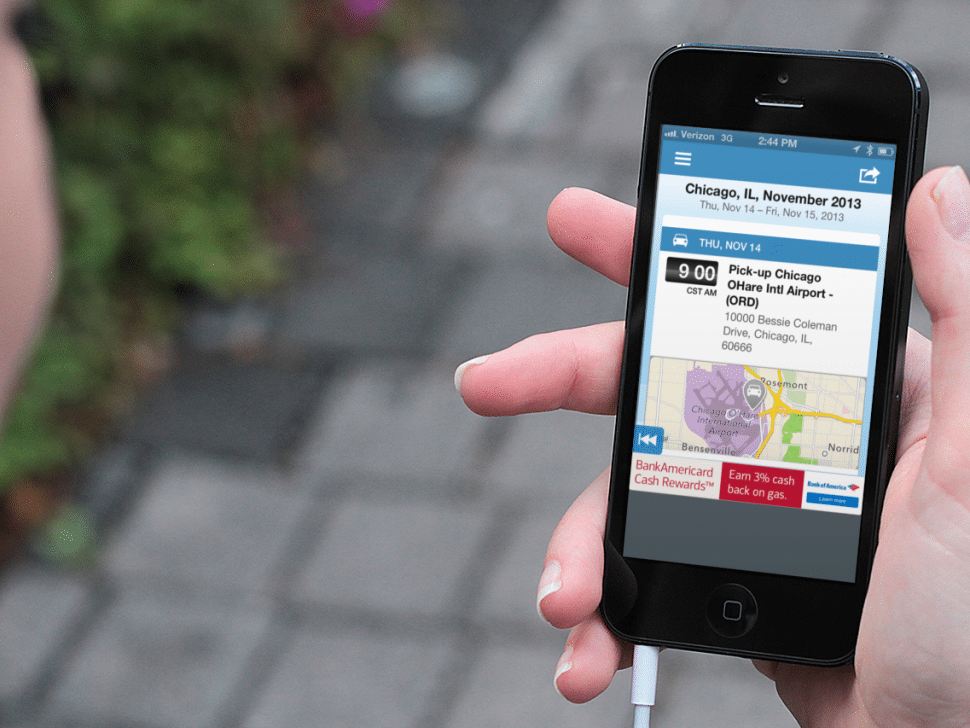The TripIt app is all about organizing your wanderings, and an update it just released for its free app makes it easier to navigate around the app itself between current or upcoming trips.
In the gallery above, you’ll see what TripIt calls its new “card view” to navigate within or between trips. Just swipe left or right, and you can see your previous or upcoming hotel or car rental reservation. And, swipe back to view all your trip cards in one place.
The card view is a big departure from the clunky lists that TripIt used to display itinerary components and trips when it launched the first TripIt app in 2009.
Other tweaks to this week’s app update include a flatter design and making Google Maps the default for maps and directions, TripIt says.
TripIt also upgraded its TripIt Pro app, making notifications easier to read, the company says.
Subscribe to Skift Pro to get unlimited access to stories like these
{{monthly_count}} of {{monthly_limit}} Free Stories Read
Subscribe NowAlready a member? Sign in here
Subscribe to Skift Pro to get unlimited access to stories like these
Your story count resets on {{monthly_reset}}
Already a member? Sign in here
Subscribe to Skift Pro to get unlimited access to stories like these
Already a member? Sign in here