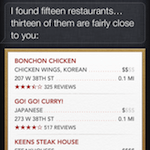Siri’s shortcomings in understanding the human voice are well-documented, but with the integration of OpenTable and Yelp into iOS 6, things are really getting serious, and your nourishment may hang in the balance.
Once you have downloaded the iOS 6 update and OpenTable version 3.8, both of which became available September 19, you are ready to make dinner plans.
Using my iPad in Springfield, N.J., I tell Siri “Indian restaurants,” and she dutifully responds, “I found seven Indian restaurants. Five of them are fairly close to you.”
So far so good.
Red Pepper awaits
I see one of the eateries in nearby Union, N.J., is called Red Pepper so I figure I can just tell Siri I want to make a reservation there.
I try this: “Red Pepper restaurant. Reservation for two, tonight at 7 p.m.”
Visions of mushroom khada masala already are playing havoc with the work day.
But, Siri disappoints, seemingly ignores my Red Pepper reservations quest, and circles back to square one, confiding: “I found these restaurants, but none of them will let me make a reservation. You might try calling them.”
Siri phone home
Calling them? Isn’t Siri all about voice commands? I thought I’d be able to just tell Siri what I need.
OK, let’s switch cuisine; maybe that would be easier. Perhaps steak restaurants are more palatable and reservations-ready through a carnivorous Siri.
I utter, somewhat optimistically: “Steak restaurants.”
To her credit, Siri remembers that I’m looking for a table for two for tonight, provides me a list of seven area steak restaurants, and tells me: “I found some tables for two around 7 p.m. Tap the one you’d like to reserve.”
Reservations on tap
Why all this tapping, though?
Isn’t that sort of cheating?
After all, Apple.com explains about iOS 6 that the updated Siri can “find the best restaurants in town and make reservations.” Apple adds: “Find a restaurant. Ask Siri to search by different criteria or a combination. Siri gets you photos, reviews, and reservations.”
The tapping to confirm isn’t new — you need to confirm Siri-generated appointments in your calendar the same way, but it’s an extra step.
Don’t keep Siri waiting
While I’m writing this post, I leave Siri idle for a few minutes and the Siri-generated list of steak restaurants on my iPad vanishes.
Where’s the beef?
I tentatively inform Siri again that I’m looking for “steak restaurants.”
A pat on the back to Siri. Although she found me seven steak restaurants a few minutes ago, in the interim she has obviously been digging deeper, and says: “I found 12 steak restaurants. Six of them are fairly close to you.”
I look at the listing in town for an Outback Steakhouse, which indeed has Yelp ratings and reviews, and I tell Siri: “Outback Steakhouse. Reservation for two tonight at 7 p.m.”
Siri gets right back to me: “Let’s see what’s available. I found these restaurants, but none of them will let me make a reservation. You might try calling them.”
A loss for words
Yes, that old-fashioned smartphone option again, even though I thought Siri was supposed to be able to land me a dining spot through her magic, simulated tongue.
OK, I give up. I’ll tap.
I tap on the Outback Steakhouse listing, and it displays the Yelp ratings and reviews, the hours, and the phone number, but the listing indicates the restaurant is closed.
Let’s try some haute French cuisine instead.
Me to Siri: “French restaurants.”
Siri: “These restaurants have tables for two around 7 p.m. Tap the one you’d like to reserve.”
I can actually pronounce Cafe Monet, one of the restaurants shown, in Millburn, N.J. I had been worried Siri wouldn’t understand my French.
By now I’m getting wise to Siri’s oral limitations in making reservations so I tap the Cafe Monet listing, and do another tap to “make a reservation,” selecting 7 p.m.
The OpenTable app opens, and I tap (again) to “confirm.”
Damn, I could almost book a room on Hotel Tonight with fewer taps.
Ever the shy type, Siri never assures me that my reservation went through, but OpenTable takes it from there, and sends me an email confirmation.
Such is a tale about how Siri falls short of her much-hyped promises.
I can say that without reservation.
Subscribe to Skift Pro to get unlimited access to stories like these
{{monthly_count}} of {{monthly_limit}} Free Stories Read
Subscribe NowAlready a member? Sign in here
Subscribe to Skift Pro to get unlimited access to stories like these
Your story count resets on {{monthly_reset}}
Already a member? Sign in here
Subscribe to Skift Pro to get unlimited access to stories like these
Already a member? Sign in here