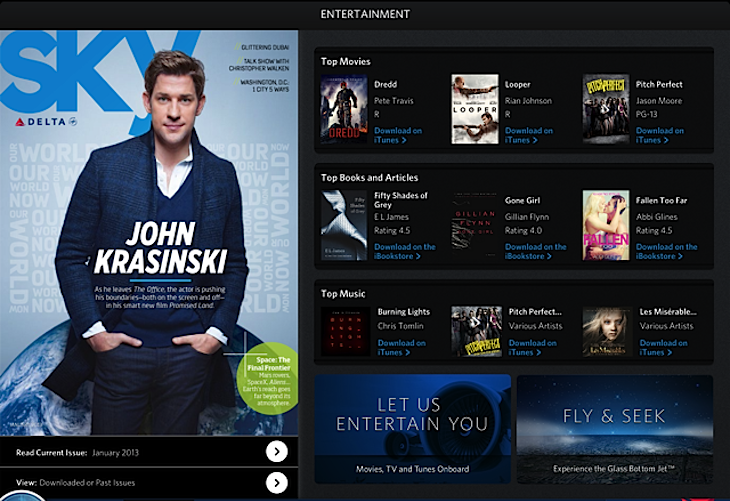Skift Take
Give Delta's Fly Delta iPad app a spin. It's surprisingly good.
Delta updated its Fly Delta iPhone app, integrating Apple Passbook for mobile boarding passes, and launched its first iPad app, which incorporates several inspirational elements.
If you are sitting on your couch at home, using the iPad app, and looking for a vacation destination, you can spin a globe, select a red pin, and view flight deals, as well as a destination guide for the city.
The destination information includes descriptions and tidbits about the locale, Panoramio photos, issues of Delta’s in-flight Sky magazine, onboard entertainment suggestions, and a new Glass Bottom Jet.
You can’t view the Glass Bottom Jet from your couch.
Instead, the Glass Bottom Jet is accessible only through the iPad app when you are onboard a flight at 10,000 feet or above, and connected to Wi-Fi. The new feature details the landmarks that you are flying by at that moment, as well as photos, and social feeds from your friends.
The iPad app also enables you to book flights, rebook cancelled ones, reserve or change Economy Comfort Seats, and manage your Delta SkyMiles account, among numerous other capabilities.
Delta’s updated iPhone app integrates Passbook and is optimized for iOS 5. The Fly Delta Android app is slated to get tweaked “in early 2013,” Delta says.
Delta also updated the My Delta section of Delta.com and the airline says the new version “consolidates trip summaries, account details, personal preferences, payment information and travel settings in a single location.”
The Daily Newsletter
Our daily coverage of the global travel industry. Written by editors and analysts from across Skift’s brands.
Have a confidential tip for Skift? Get in touch
Tags: delta air lines, ios, ipad